
Your free BingoCafe download should start automatically within seconds.
If it doesn't, restart free download
You are 3 steps away from hours of fun!
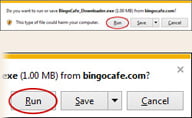
1. Run the Bingo Cafe Installer.
Click on "Run" in the yellow box at the bottom of the page.

2. Sign up in 30 sec
Choose a login name and password.

3. Get $30 free
Bingo Cafe will automatically open.